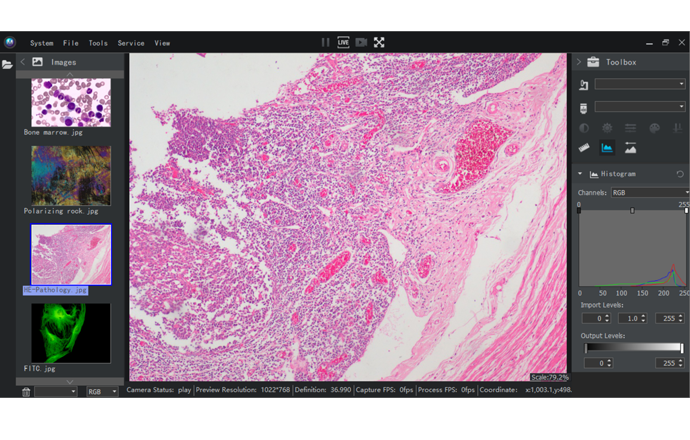
MSHOT image analysis system is specialized in the application of microscope digital imaging. It is an integrated system of software and hardware. With high performance and ease of use as the goal, it controls the camera through software to complete real-time photography, video recording, measurement statistics, real-time fluorescence multi-channel synthesis, image processing and other functions. It supports DirectShow interface camera and real-time switching between Chinese and English. Software copyright No.: 2018SR925241
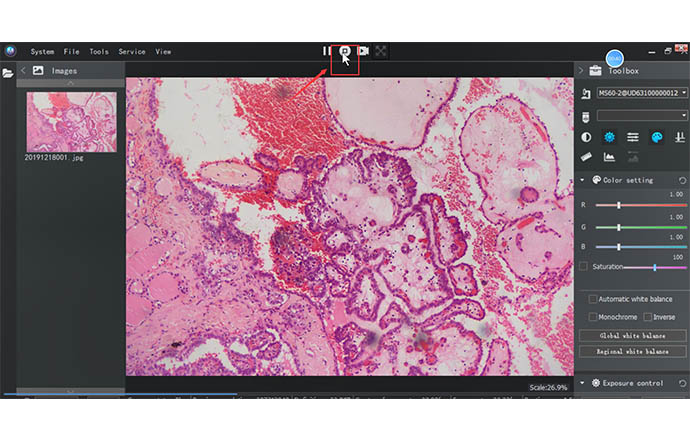
Camera control: support image horizontal flip and vertical flip, multiple automatic exposure modes (exposure time and gain are controlled separately or linked), support global exposure and regional exposure, support automatic white balance and regional white balance.
Interface layout: efficient and simple operation interface. The software is designed with file directory bar, image management bar and toolbox, which is convenient for shooting and video image path management, real-time inspection and tool use. You can choose to expand or hide freely. Design shortcut key to control window preview mode / full screen preview mode switching; shortcut key to control capture and save photos and videos.
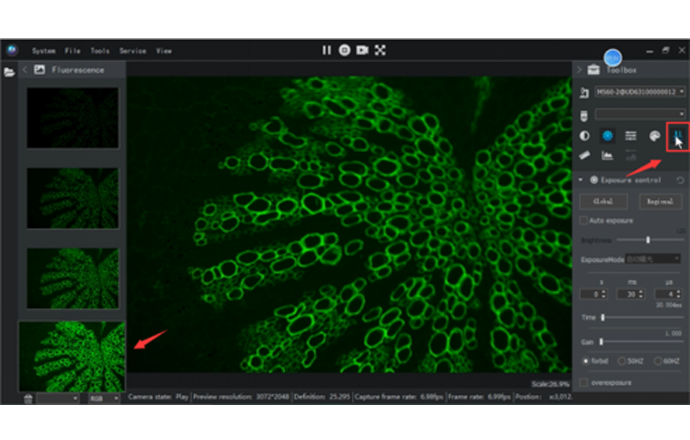
Image acquisition: preview resolution and acquisition resolution are set independently, support low resolution preview and high resolution shooting; support multiple image naming rules: serial number, time and date + serial number, acquisition image format is JPG, BMP and TIF, up to 16bit uncompressed TIF format image shooting; support high-definition WMV format video recording; support timing shooting, set shooting interval and shooting time Time; support real-time shooting, high-speed acquisition camera real-time refresh of each frame.
Multiple shooting: support multiple shooting of 2-7 frames at a time, support two modes of noise reduction and enhancement, and reduce image noise (improve signal-to-noise ratio) or brightness enhancement by averaging or weighting multiple consecutive frames.
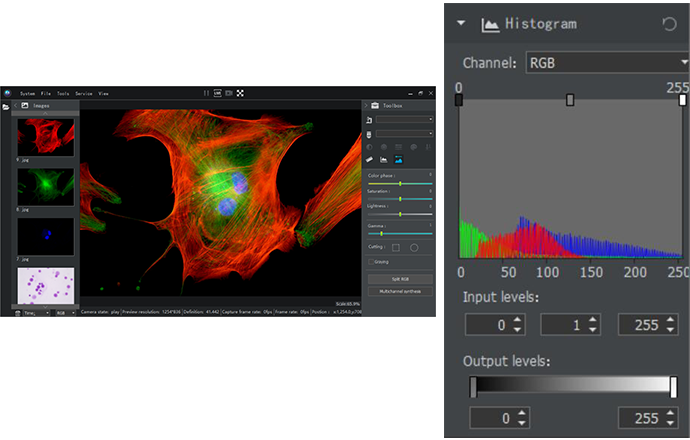
Histogram equalization: it supports the adjustment of the maximum and minimum value of the histogram, and supports the setting of the output color scale to optimize the image contrast and eliminate the background interference in fluorescence and dark field shooting. Advanced settings: support color matrix settings, CPU, GPU device acceleration, flat field correction and color point correction.
Merge channels: convenient fluorescence multi-channel synthesis operation, support real-time shooting and real-time multi-channel synthesis, support up to 5 channels of fluorescence merge, independently adjust the brightness, contrast and gamma value of each channel, adjust and preview the synthesis effect in real time, support signal displacement correction of each channel.
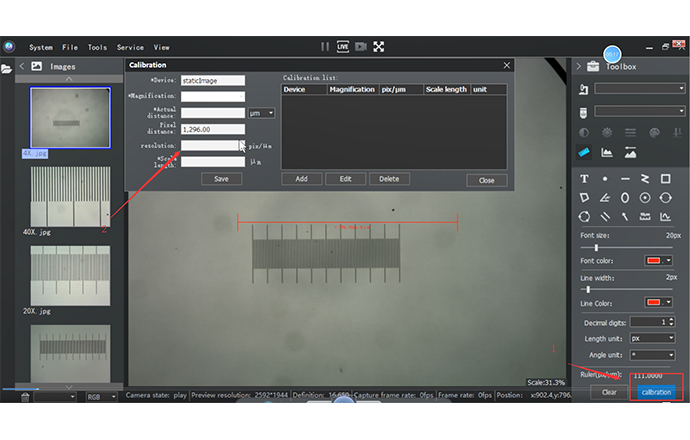
Image measurement: support real-time preview image measurement, support a variety of measurement tools: line segment, free curve, rectangle, polygon, angle, ellipse, circle and parallel line measurement, freely add text logo, arrow and scale bar and move position freely, support energy curve measurement (real-time display the strength of all points on the selected line segment).

User management: the system integrates the identity authentication function, preset three types of accounts: Administrator, Group leader and Ordinary user. Different types of accounts can set the corresponding permissions on demand. The administrator can add and set users freely, and the software needs user registration and authentication.
Audit trail: designed according to the requirements of GMP on the use of computerized system, with the user management module, the system automatically records the software log, including the user login information: User name, Date, Login time. Photography and video operation information: records the customer photography and video operation information, including time, save path and file name.
Mshot Image Analysis System is independently designed by GuangZhou Micro-shot Technology Co., Ltd special for MSHOT microscope imaging. It supports MSHOT camera to run in computer by Windows XP/ Vista/ Win7/8/10(32bit & 64bit).
| Featured functions | Fluorescence imaging |
| Burst | Histogram (Maximum & Minimum value, Input Levels ) |
| Timelapse | RGB channel |
| Smart Denoise | Input levels & Output levels |
| Counting point | Dynamic multi-image merge |
| Anti-fliker: 50Hz, 60Hz | Merge channels |
| System logs & account control | Shifting correction |
| Dynamic multi-images merge | Split RGB channel |
| Connect 4 cameras ones time | Quickly RGB dye |
| Auto image splicing | Line profile |
| Auto extend depth of field | Graying |
| Image Capture & Video | |
| Exposure controls | Auto exposure, Exposure time, Global & Regional exposure, Gain, Overexposure correction |
| White balance & Color Mode | Automatic white balance, Global & Regional white balance, Monochrome, Invert, RGB separate adjustment, Saturation |
| Resolution & ROI | Preview resolution& Capture resolution, ROI |
| Frame rate | Normal speed, high speed |
| Image Flip | Horizontal, Vertical |
| Image color depth | 8bit, 12bit (16bit for FIT image) |
| Imaging processing | |
| Dynamic | Gamma, Contrast, Sharpness, Denoise |
| Static | Brightness, Contrast, Color phase, Saturation, Gamma, Smart brightness |
| Color adjustment | Automatic white balance, Global & Regional white balance, Monochrome, Invert, RGB separate adjustment, Saturation |
| Measurement & Calibiration | |
| Text, Counting point, Straight Line, Segment Line, Rectangle, Polygon, Angle, Ellipse, Circle, Diameter Circle , Perimeter Circle, Parallel Line, Arrow, Scale Bar, Line Profile, Scale bar | |
| Export data to Excel | |





























